If you want to host a private NPM package but do not want to pay US$ 7 per user, per month to host it directly at https://www.npmjs.com/ this post is for you. Here I will share a very practical way you can host it privately for free at Github Packages Registry + NPM.
Important: The instructions presented here are valid as long as Github provides a free plan for private repositories.
Publishing the package
Get your Github Token
The first thing you need to do is to generate a Github token with the following scopes allowed:
read:packages, write:packages, and delete:packages
Here you can find details on how to create the Github Token: https://help.github.com/en/packages/publishing-and-managing-packages/about-github-packages#about-tokens.
Authenticate your local NPM into Github Packages Registry
Now you need to configure your npmrc file to use the Github Package registry for your private repositories.
This is how your npmrc local file must look like:
registry=https://registry.npmjs.org/
@energicos:registry=https://npm.pkg.github.com/
//npm.pkg.github.com/:_authToken=your_token
The first line is the default NPM package registry, from where you will still be downloading public packages.
The second line tells NPM to get packages from the organization @energicos from the Github Registry instead of the default NPM Registry. This way when we create a package with a name such as @energicos/entities, NPM will download it from https://npm.pkg.github.com/ which is the Github Packages Registry URL.
The third line is for authentication purposes. Here you should change the your_token with the Github Token you have generated with the proper scopes.
Update the package.json file
Now you must include at the package.json file of you NPM package, the Github Package URL:
"publishConfig": {
"registry":"https://npm.pkg.github.com/"
}
Finally, having it all done, now you can just publish the NPM package privately and for free by running:
npm publish
Any client properly authenticated into the Github Packages Registry can install the package by running:
npm install @energicos/baseapp
Checking the published package
Through the Github UI, we can see all the published packages, versions, descriptions, and we can also download its content.
To list all the published packages:
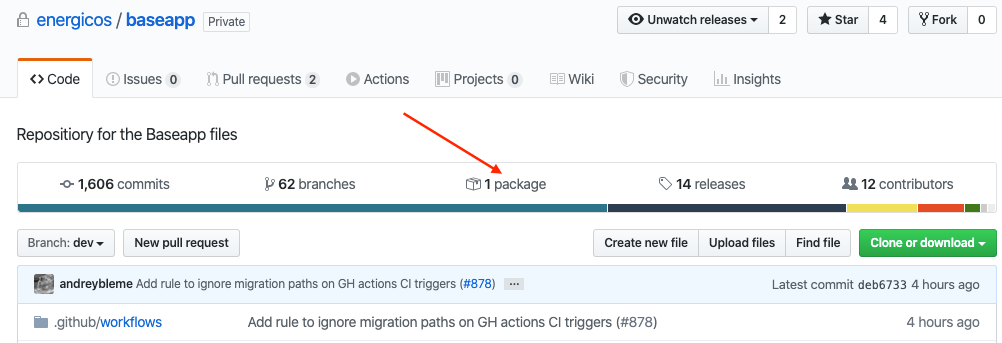
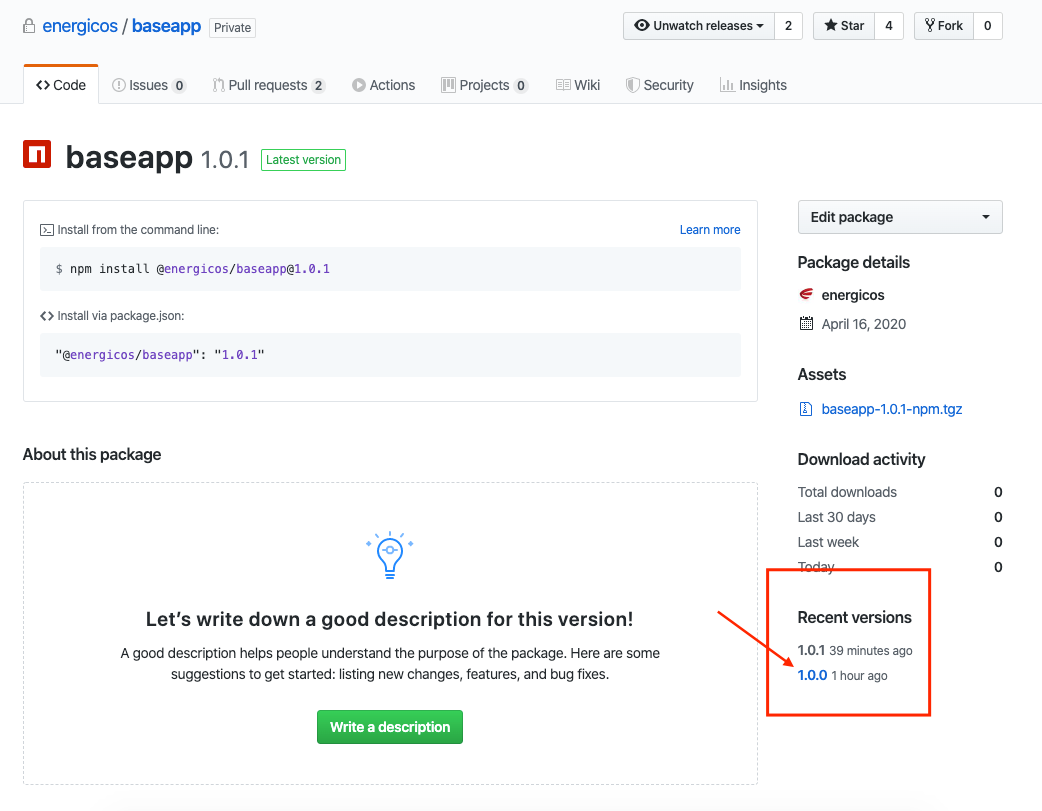
That’s it! Now you can have private and free NPM packages easily published.
If you liked this article, consider sharing it!